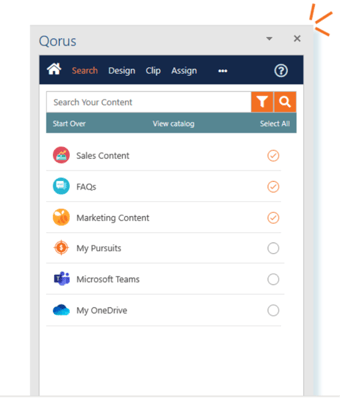Why AI-Powered Proposals Win More Deals (and How Yours Can Too)
Microsoft 365, and Microsoft Word specifically, is widely used across corporate America; it’s the go-to word processing application for teams across every department within most organizations. Indeed, you’d be hard-pressed to find someone on a proposal, bid, or sales team that hasn’t drafted proposals, RFP responses, or statements of work (SOW) using MS Word.
We’ve used Word for decades and it’s served us well. But did you know there’s a way to enjoy the convenience of the familiar Microsoft Office applications in tandem with the powerful automation benefits of proposal management software to create branded, personalized RFx documents—faster and without errors?
Many proposal and bid teams have discovered that they don’t need to be held back by the limitations of MS Word on its own when drafting strategic sales response documents. Instead, they’re leveraging proposal management software, such as QorusDocs, to enhance the features of the “Microsoft experience” and craft engaging responses in minutes, not hours.
Let’s take a look at some of the ways proposal management software can uplevel your organization’s critical sales response process beyond the basic capabilities of MS Word:
-
Say goodbye to copy-and-paste with smart content and templates
For most of us, Ctrl+C and Ctrl+V shortcuts are like second nature; if you’re a Mac user, Command+C and Command+V are part of your daily document creation life. For proposal and sales teams, the copy-and-paste process is often the first step in creating sales response documents. Unfortunately, copying and pasting content from a previous MS Word document is a rudimentary and inefficient approach to creating an RFx document. Why waste time, risk errors, and hinder the overall efficacy of your response process?
The answer to the copy-and-paste challenge is smart content and smart templates—and proposal management software delivers on both counts. With a sophisticated proposal management software like QorusDocs, you can create time-saving templates while working directly from within your familiar MS Office applications, like Word and PowerPoint.
Smart templates take your traditional Office templates to another level. With smart design capabilities, you can build in a layer of automation as you design, in the form of ‘Smart Fields’ and ‘Smart Rules.’ When smart-enabled templates and content are used to create new documents or presentations, they can be personalized quickly and accurately. All placeholder text is replaced with real customer information and you can automatically adjust the messaging based on the sales situation. -
Artificial Intelligence (AI) expedites the response process
Aren’t you tired of starting from scratch for every question for each new proposal or questionnaire? Proposal management software enables you to take advantage of the AI-driven auto-answer feature that simply isn’t an option if you’re relying on MS Word alone for proposal creation.
Auto Answer uses AI and Natural Language Processing (NLP) to analyze questions and look for answers in your company’s Q&A content. By suggesting answers with the highest engagement rate and automatically pre-populating questionnaires with answers, you can build a draft within seconds. From there, you can review and, if necessary, shape the suggested draft answers to suit your client and their requirements. The power of AI shifts your response process into high gear, helping you create proposals five times faster!
But wait—there’s more! Because the auto-answer feature is AI-enabled, the system gets smarter over time, suggesting content with the higher win rate, so you can feel confident you’re creating an optimized response each time. Plus, you’ll be able to keep your Q&A content fresh and up-to-date by training the AI that powers Auto Answer between each RFx. You can even train it to recognize similar ways of asking the same question so it gets more accurate and speeds up your workflow over time. -
Search with ease
Finding timely, accurate, and relevant content fast is the cornerstone of the sales response process. Unfortunately, searching for content can be an arduous and time-consuming task. Are you still scrolling Word docs or file directories trying to find the piece of content you need to answer a question for your RFx response?
If your documents are stored in various locations spread out across different drives, departments, and applications (as is par for the course in most, if not all, organizations), you can quickly go down the rabbit hole of endless directories and folders as you try to find the content you need.
Whether the piece of content you need is in MS Teams, SharePoint, or languishing in a Word doc in a forgotten folder on the Marketing drive, proposal management software can bridge the usability gap by offering a simple and intuitive user experience that unifies your Microsoft 365 places into a single source of truth. You can find the exact content you need in a flash, expediting the response process and helping you meet proposal deadlines.
-
Get the insights you need to win deals
When you send off a proposal created in Word to a prospect, that’s the end of your visibility into their review process. You’re effectively blind to how clients and prospects are engaging with your content. But with proposal management software, you’re able to track how clients interact with your proposal. You can discover how long the reader stays on each page, what they click on, and what is shared.
Built-in measurement tools can track the content you’ve used in the deals you’ve won, giving you powerful insights into content win rates and value. Armed with these valuable analytics, you’re able to tailor effective follow-up communications and make your next proposal even better.
The rich data available in proposal development software also makes it possible to review and analyze the current RFP project pipeline, as well as past performance, top projects, top users, top documents based on usage, and even by type of usage. By connecting this data to your preferred analytics software, you can create custom reports and visual dashboards to suit your business requirements.
-
Collaborate effortlessly
Collaborating swiftly and effectively with Subject Matter Experts (SMEs) and other colleagues to build an RFx response is crucial to the process. If all you have to coordinate your collaboration efforts is MS Word, lengthy email trails, and manually keeping track of due dates, you’re missing out on the collaboration benefits that proposal management software offers.
With proposal management software that provides Add-ins for Microsoft Office, you can collaboratively create professional-looking proposals without leaving the familiar Office apps or popular CRM system you use every day. The software unites your team members and projects with a centralized content hub, creating a collaborative workspace where you can keep together everything your team needs to work together effectively and produce quality proposals that win deals. Office Add-ins can also enable you to create assignment tasks for team members and easily track progress as due dates approach, while keeping everyone informed with dashboards and email notifications.
By streamlining collaboration, proposal management software helps you slash the manual hours your team spends creating sales response documents, while reducing errors and maintaining consistency. And you can easily collaborate with SMEs to ensure accuracy and completeness no matter where you’re working.
The bottom line
While MS Word is an exceptional word processing application favored by professionals worldwide, used on its own, it has several limitations for creating strategic sales responses quickly and accurately. To optimize your response process, select a proposal management software that lets you work from within your familiar MS Office applications while enhancing the features of MS Word. By using an AI-powered proposal development software to automate your response process, you can create professional proposals that are on brand, error-free, and include content proven to lead to better win rates.
To learn more about how QorusDocs can help you optimize MS Word to craft winning sales responses, watch our webinar on building beautiful proposals with MS Word, Excel, PowerPoint and Teams.

December 7, 2021